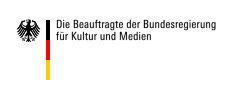< back to SWALK Heinrich Schütz
SWALK Heinrich Schütz
Sonic walk through time and space
how to start
1
Install the SWALK Heinrich Schütz app in the Google Play Store or in the Apple App Store.
2
Please put on your headphones.
Only headphones guarantee you a unique sonic
experience in 3D sound. And make sure that the volume of your mobile phone is
set correctly. Turn on location sharing in your mobile phone.
3
In the menu item ‘WHERE’, select the city
offering soundwalks in which you are currently located.
4
The map shows you the stations where Schütz's
life and work can be discovered. Walk towards these stations.
5
When you have reached the correct location, the listening station starts automatically. When you leave the radius of approx. 7 m, the listening station will end. By re-entering it will start again at the beginning.
6
There is no fixed order of stations. Discover a path through the city yourself, as Heinrich Schütz might once once done.
7
NOTE: Please pay attention to road traffic and other pedestrians during your soundwalk
And now:
Have fun!SWALK Heinrich Schütz
A project by Heinrich Schütz Musikfests und SWALK – Fabian Russ & Tobias Philipp